My Top Ten Tools for Crafting Coaching Websites – Year 2022
Every artist, creator, or designer has their favorite tools. Whether they are simply the ones they first stumbled upon or well-researched and tested. In this post, I’ll share the ones I’m using.
Bear in mind, my DNA is techie, and creativity, love of learning, and eagerness to succeed got me into the rest of what a website needs — content, visual design, strategy, branding, and marketing.
Below are ten of my favorite website creation tools that I use when building websites for coaches, along with a few for the die-hard DIYer who is building their own website.

1. Website Setup Tutorial
Simple steps to find a great domain name and quickly set up WordPress so you can take over the world 😉 Check out How to Set Up Your Coaching Website on WordPress

2. Bluehost Hosting
Low cost and reliable with good uptime, speed, and support for WordPress websites. Check out BlueHost

3. Kadence Blocks & Theme (Slick)
A Gutenberg-ready (the native editor in WordPress) set of blocks and theme. Simple, fast, powerful. Great for more techie/thinkers. Check out Kadence
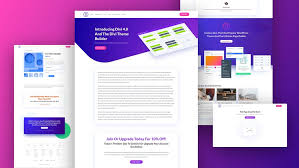
4. The Divi Theme for WordPress (Artistic)
A crisp, clean, premium theme with a slick visual builder. Great for visual, creative folks. It’s fun and powerful. Check out Divi

5. AWeber to Manage Your Email List
AWeber has been around for a long time, and still holds strong. Their email management platform remains robust and easier to use than MailChimp’s jungly interface that’ll drives you bananas. Check out AWeber (get a free month)

6. iStockphoto
Millions of high-quality stock photos, illustrations, and videos. I’ve recently started using them more as they’ve got a lot of superb images. Check out iStockphoto. I predict I’ll be using this source quite a bit in the coming months.

7. Great Photography for Free
Stunning, high-quality, high-resolution images. Please give credit to the photographer. They’ve recently started showing iStock images which is a little confusing, but the Collections feature is magnificent. I typically make collection for my clients as we build their sites. Check out UnSplash

8. A Big Collection of Low-Cost Images
A great source with lots of images and more. You can get both photographs, textures, and other creatively made visuals. I suggest buying credits instead of a subscription unless you need a lot of images over time. Visit BigStockPhoto

9. Coaching Sites That Work on YouTube
Website reviews, tutorials, and more. I’m a budding video sensation — my mom says anyhows. Visit me on YouTube

10. OneLook
I love this website for finding good words. I especially use it when creating freebies, blog post titles, or coming up with a clever title to describe the coaching approach for clients. Try out the “related words” feature. The interface feels a bit dated, but don’t let that fool you. Check out OneLook

