Coaching Website Video Tips

Many coaches wonder if they should put a video on their coaching website or not. They hear that videos are all the rave and they “MUST” do one. They also fear that if they do one, it may come out crumby and it will hurt their reputation rather than help it. And, to add, to do a good one might require a professional and cost a lot of money.
On top of that, coaches want to know what to say in their videos in order to get the message out powerfully and build their image as a professional, talented coach.
So, how can a coach make a coaching video to promote their business?
What are the ideal things to do and say in the video to generate interest from visitors and get them to see you as a top pro, and take an action towards becoming your client?
Also note, the video we are talking about here is one that goes on the home page, that introduces yourself, and (if you’re smart about it) invites visitors to opt into your email list for further relationship building – and of course, offerings for your coaching products and services. Other kinds of videos can be on an About page or used for an online profile or other. So, again, we are referring to the video on the home page – front and center.
I’ll give you some tips in this article for getting a great coaching video for your website – one that says you’re a top professional coach and gets you to attract more clients to your business.
Here are the tips:
1. Avoid getting fancy.
Avoid intro music or graphics or cover images. Ideally, you have your face with a smile as the initial part of your video – the part that people see before they click. This helps people know that it is a video of you. Get right into your message and focus on being real and show you care about your clients.
2. Get attention right away.
Get attention right away – in a big way. Start out with the frustrations your market faces (very grabby) and/or the goals they want to achieve. Questions are a good approach to take, such as, “Are you struggling to X, Y and Z?”
3. Talk at a faster-than-normal rate.
On the web, things go faster. People want to soak up information fast and every second and every click matters. Thus, on your video, you can speak at a bit faster than normal rate. Ensure that your message is clear and easy to hear.
4. Keep the video short and deliciously sweet.
The goal of the home page video is to get your message across and get people to take action – in our case to get onto your list. Keep your video/s short – 1 to 2 minutes would be great. More than three minutes is just too long for an introduction.
5. Position properly within the video.
Don’t have the video camera too low or too high. Fit into the viewing area comfortably. Be eye to eye with the viewer. A little under eye level is ok. You don’t want to look small.
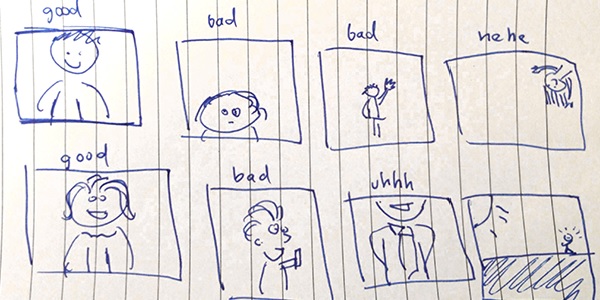 6. Avoid distractions in the background.
6. Avoid distractions in the background.
Keep the background simple, non-attention grabbing, distracting, or otherwise odd – or people will focus on that too much and not you. I like solid walls with natural light filling the room from windows. To add – avoid rooms with too heavy shadows or harsh lights. A basement, for example, with one light in the corner may cause odd shadows.
7. Be yourself (as opposed to?)
As opposed to some idea of what you think people want or what you think you need to be, be yourself. Your personality and realness will come through, and people like that. Show up real. Be comfy in your own skin. Be human. Express the coaching side of you that wants to help clients. Be yourself, but also be intentional about what you want to get across in your content (more below on content).
8. Just do it. Don’t over think it.
Do a bunch of videos to get comfortable speaking into the recorder. The more videos you create, the better you’ll get at it. It’s ok to say an “um” here and there and to pause or fart (just kidding). But just go at it and get started. Do and improve.
9. The points to make.
In your home video, the main things to do are the following:
A – Talk about the challenges you help clients overcome and the related desires you help them attain.
B – Tell a little about what you do and tie that heavily into benefits clients get from working with you.
C – Tell them to take action. I recommend you offer a free resource by getting on your list as well as highlight future benefits of being on the list, such as more articles, tips, webinars, etc. Plan B: contact you for a strategy session.
10. Look into the camera.
Look straight into the camera. Make eye contact with the camera, imagining there’s a person there.
11. Avoid scripting and instead practice it.
People can sense if you’re reading a script. Instead, just know the few points you want to make and relax and let it come out naturally. Speak as if you’re talking to a friend. This video won’t be long so you’ll only have a few points to make.
12. Do it! and do it again.
Don’t make a big deal out of it and just start trying it out. Then do it over many times. Resolve to do it 20 times for the fun of it. You’ll get used to speaking about what you do and it will eventually roll off your tongue nicely.
This is actually a great exercise for talking about what you do. Shoot until it feels good, natural … “good”.
13. Share it with some friends for feedback.
Getting out of your own head is a great move. Share the video (post it online somewhere and delete it later, even to your facebook page for a quick and dirty solution if you’ve only got a few friends).
When you do post your video, you can choose “only me” to view it or “custom” to pick and choose people.
14. Have a call to action.
At the end of the video, invite people to take action. This will most likely be to get onto your email list and, if possible, give them a free download (tip sheet, checklist, ebook, etc) once they get on your list. See 9C above.
15. Make sure the audio is crystal clear and the video quality is good.
Without clear audio, you’re video is useless. A muffled, scratchy or echo-ey audio screams low budget and low quality. Get rid of background noise. Don’t do it in an empty room with echoing walls. Avoid windy outdoors and noisy neighbors.
In today’s HD world, a good quality video isn’t hard to get. And if you’re a professional coach for hire, you are expected to be able to get good enough quality.
Test the playback on your site. This is the true test of quality. Due to technology and speed, a great video can come out bad (slow, choppy, fuzzy, garbled) once put on your site.
16. Put on a professional outfit.
You don’t have to get fancy, but dress to look sharp, smart, and professional. A sloppy, non fitting, or too casual look would be tough for many audiences. I suppose there may be rare instances where you can get away with strange dress … surfing coach? Casual design business coach?
Yes, I know, I’ve described quite a few things above to get handle on. But that’s marketing. A nicely done coaching video is such a great move to make to connect with possible clients. It gives them another dimension to sense what you’re like – and people like and hire real, visible, caring coaches.


Hey David … thanks for these tidbits. Dave is very savvy on video, and making the dollar go far. Thanks for these.
This shows how to build a 3 point lighting kit for only US$26:
http://fstoppers.com/diy-3-point-lighting-for-26
Either a Zoom H1 or a Tascam DR-05 (I have a Zoom H1 myself) for US$65ish will make a *huge* difference to the audio over using your camera’s build in sound:
http://www.amazon.com/Zoom-Handy-Portable-Digital-Recorder/dp/B003QKBVYK/
http://www.amazon.com/TASCAM-DR-05-Portable-Digital-Recorder/dp/B004OA6JW0/
For editing I suggest Sony Vegas Movie Studio Platinum Suite 12 as a cheap (US$67) entry level prosumer editor that is easy to learn:
http://www.amazon.com/Sony-Movie-Studio-Platinum-Suite/dp/B008MIMIY8/
Though if you want *free*, then I guess there is always Windows Movie Maker or iMovie, but if you’re doing this more than once you’ll appreciate the extra power. I myself use Sony Vegas Pro 12, which is the higher end version of Vegas Movie Studio. http://www.amazon.com/Sony-SVDVD12000-Vegas-Pro-12/dp/B009H9HLVQ/
Couple of quick extra points to consider:
Audio) check out what other background noise is there?? Kill it! For instance perhaps your fridge is making a quiet humming sound, listen carefully and you’ll be able to hear it, so switch it off for the duration of the shoot (but don’t forget to turn it back on again!). Using a separate audio recorder (such as the Zoom H1, which is going for just US$65 on sale right now at Amazon) then syncing the sound up in post will make a huge difference (clap at the start to create a spike in the sound for easy synching later on in your editor such as Sony Vegas).
Lighting) can’t understate how important this is, photography is often know as “playing with light”. The quality and style of lighting will be the key determining factor as to what the resulting video looks like. What is known as “3 point lighting” is the most wildly knowing basic starting point to use: http://www.mediacollege.com/lighting/three-point/ http://vimeo.com/25449708 If you’re keeping it very simple you might use a large window and the natural light coming through as a key light, like here: http://www.cinema5d.com/news/?p=5358
Great tips, Ken. I love the artwork! I think you covered everything.
Many thanks Ellen. Good to hear from you again.
Love the article! Making a video in 2014 is at the top of my list. I’ve put it off because I was making it into such an overwhelming project. Your tips took the drama from the doing. Thanks!
When you make it …. can you come back and post it? Love to check it out. I’m doing one this week for the fun of it. Gotta walk the talk … walkie talkie.
I have been putting off making a video and after reading your 16 points I am more encouraged to try it. Thank you!
Hey Patricia … great! Give it a whirl … even if you just grab a cell phone, do it, and share it on fb with some people (add me). Getting feedback is vital.
Thanks Kenn. This is helpful for video making. Think I’ll get brave and take the plunge. I can always do several takes until I get right.
I have a question regarding dealing with all those coaching package sales that will follow. :>)
Is there a WP plugin to capture and followup automatically with a customer who purchases my program off y site through PayPal? I have AWEBER as my autoresponder. Thanks.
Nice pointy nose face! Great, love to see your video – and a very human version of it (few normal hiccups no farting though, and very much about the clients you help, their struggles and desires … oh and a free giveaway mentioned or some call to action).
I think, you can use aweber to sell a program (just puts them on a list) and then followup via aweber. I’ve done this with another client. Look up “aweber paypal”. You’d be essentially creating a new list.
Else, just tell everyone who signs up for your program to “go get on my list for more goodies!”.