How to Drive Traffic to Your Coaching Website with This Facebook Page Tweak
As you know, a website is of little use without traffic. You could have a nice site with bells and whistles, but if no one is coming, what purpose will it serve?
Here’s a neat tweak for the new Facebook Page layout (February 2012) to get more people to your site and onto your list.
What we are going to do is update your page’s “About” section (very prominent on your FB Page) with your giveaway invitation.
You’ll need to have a Facebook Page already created, of course. You’ll also need a coaching website with a free giveaway like a report, audio, article or other.
Sooo ….
Here’s a screenshot of my Facebook Page:

Note, the immediate viewing screen, without scrolling, is known as the area “above the fold”. It’s in this area you want to put your invitation to visit your business website.
Here’s a screenshot highlighting the “About” section:
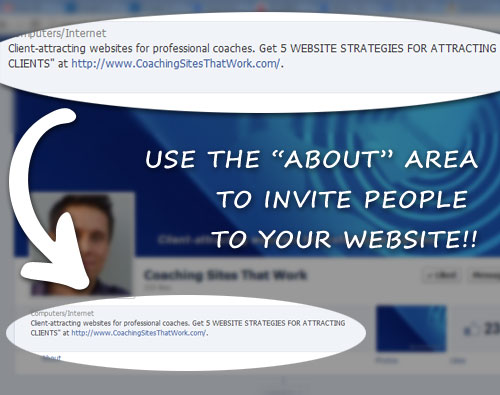
As you can see, the About section is highly prominent. It’s the first block of text that a person can read. This is where you want to make a juicy invitation to go to your website.
For my Facebook Page’s “About” area, I used this text:
Client-attracting websites for professional coaches. Get 5 WEBSITE STRATEGIES FOR ATTRACTING CLIENTS” at www.CoachingSitesThatWork.com.
Here are the steps to updating the About section:
- Log into your page’s admin area. You can do this by logging into your Facebook account and typing your page’s title into the search box. Your page should be first in the list.
- Once you get to your page, if the “Admin Panel” isn’t showing, then click the “Admin Panel” button in the top right to display it. Then click “Manage > Edit Page.” Then click on “Basic Information” on the left.
- You’ll see a field titled “About”. Add your invitation to include both a short summary of your business and an invitation to get your free giveaway. There isn’t a lot of space here – so keep it short.
Some notes
I’ve titled my free giveaway in all capitals. This makes it stand out and also helps indicate that it’s a title. Quotations marks will work as well.
While it’s not required, I’ve included the “http://” in front of my website address to help indicate that it’s a link. For technical reasons, this helps it “survive” around the web. You could simply begin your link with “www” and Facebook would ensure it’s a clickable.
I lead with my business tagline to give visitors a quick summary of what my site is about. You could write something else to summarize your business, but bear in mind there isn’t much more room to write more. Additionally, there’s a “description” field you could use for a lengthier write-up.
In summary, be sure to update your Facebook Page’s About section to both describe your business and entice them to click to your website. And, be sure to allure them with something free.


Hey Kenn!
Trying to do this but guessing the location of the admin panel has changed. can’t seem to find the new one…. can you help?
Mitzi
Yeah … things have changed. Basically click on your FB page’s about section and add it in the “website” location towards the bottom.
This is EXCELLENT. Thanks so much for the easy to follow directions…and why these steps are so important.
This advice is GOLD Kenn, Thanks a million… I had used the about section but not for advertising my free ebook – I’ve just gone in and changed it. Thanks for the tip.
Sweet! Welcome. To drive the point home -> definitely give people reason to go to your site if possible. ;D