Three Things to Fix On Your Coaching Website – 2019

When first starting their businesses, many coaches build their own websites themselves. It’s no easy task, and I commend all of those who actually finish.
But to keep up with technology, to make the necessary time-consuming updates, and keep your website operating optimally, especially when your business gets busier, is tough.
Then there’s the question of whether you should be doing such updates at all – they are likely poor use of your precious time.
As I review and fix up websites, especially those from years ago, here are three of the big things that most coaches need to fix right away.
Website Fix #1. Move your website to a secure server
What is a secure server?
This means getting a “secure certificate” installed on the server (the computer) that hosts (holds files and keeps your pages working).
You’ll know the certificate is in place it’s active when you see the additional letter “s” when you go to the address bar and see https:// instead of http://.
At the moment, it’s not a do-or-die problem that your website is “not secure” (not on a secure serve) since you’re probably not asking visitors to enter bank account details – rather you’re just seeking their email address for your subscription list or when contacting you.
That being said, here are two solid reasons to get secure now:
Reason 1. The little “not secure” message will turn people off.
More and more, you’ll see alerts that your website is not secure. And that makes people worry – a bad thing for your visitors.
Here’s how my friend Gayle’s website (which needs to be updated) looks on the Chrome browser …
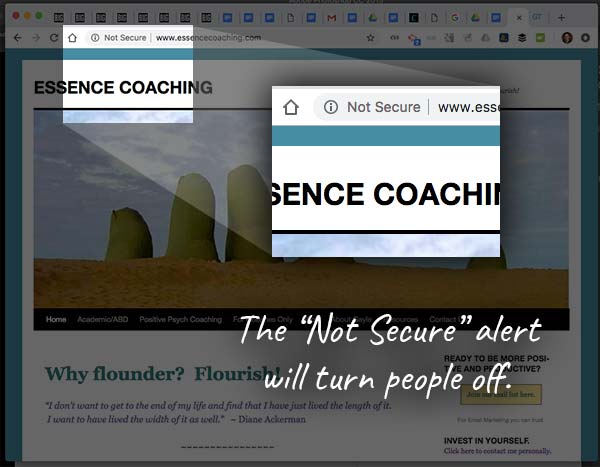
Did you see the unsettling “Not Secure” wording? You don’t what that. 😉
Reason 2. Google wants websites to be secure.
For technical detail, here’s what Google says about securing your website.
Remember, Google is looking out for the end user, the searcher, and Google will give the best rankings to websites that do this.
Since security is important to users (and thus Google), you can expect your websites ability to show up in search engines to improve if it’s secure.
If you don’t care about Google and it’s not your avenue to find clients, well ok. I get where you’re coming from.
But what do you think Facebook and other websites will start to think when you try to share your non-secure website in your status feed? Those other sites will follow similar suit when it comes to security.
Best to just get it done.
Website Fix #2. Make sure your website is “mobile friendly”
Many coaching websites around today were made long ago, before 2012 and longer, when looking good on mobiles wasn’t too big a deal.
Now, with 50% or more users (varies by type of site, audience, purpose) coming from mobiles, generally speaking, it’s a must.
Also, since Google is looking out for the users, making sure your website looks good on-the-go is important for your search rankings too.
Google has a handy mobile tester that you can use to see how your how your website fairs.
Here’s how Gayle’s looks …
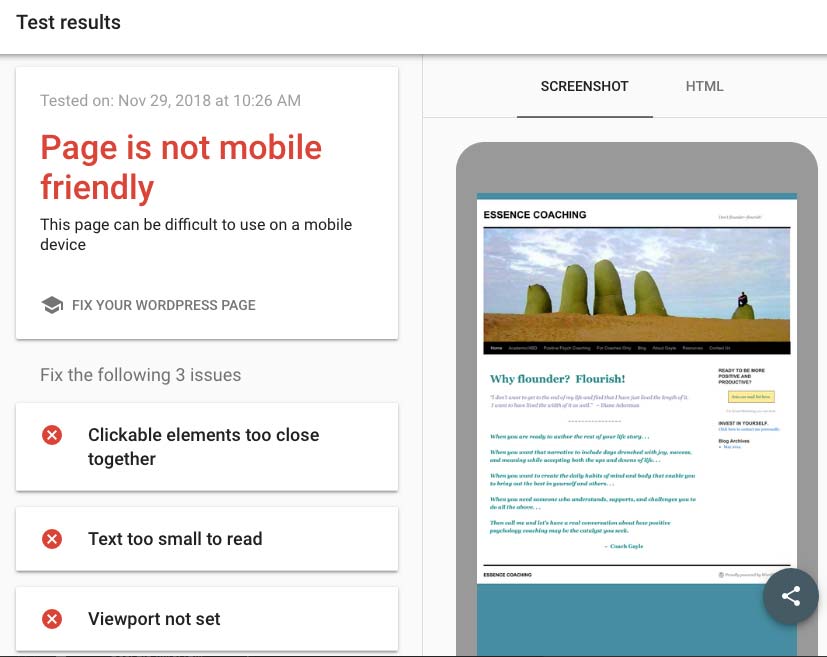
Her mobile website is simply her desktop version shrunk down, which is near impossible to read without having to zoom in – a clumsy two-finger task.
Also, in the screenshot above, you’ll see a few tips on how to improve things. Nice!
Website Fix #3. Check your speed
I’ve been using GTMetrix more lately to test speeds. It’s a popular tool among web developers.
If you’re a non-techie, then you’ll probably go cross-eyed.
Just enter your website there and see how fast it loads. I like anything under 3 seconds.
Here’s Gayle’s site at GTMetrix loading at 2.2 seconds. Nice!
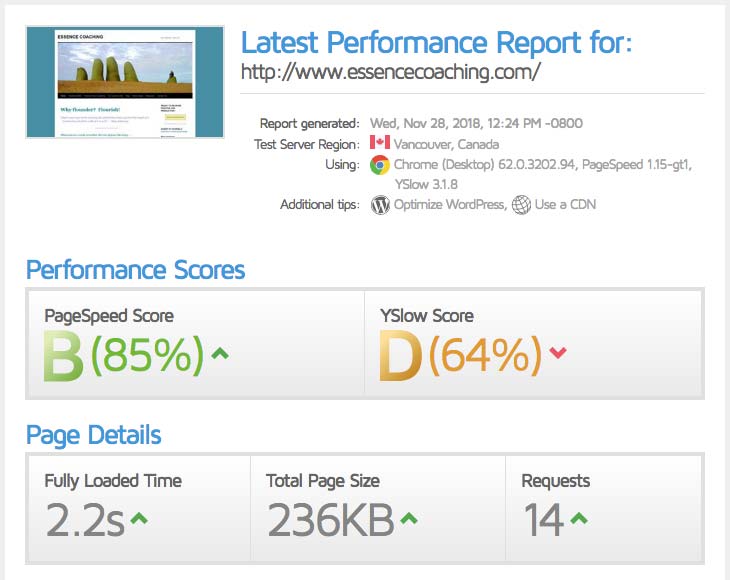
You can see the “fully loaded time” says 2.2 seconds. Great!
While the fast page delights me, it’s no surprise because her website is very simple with nothing tech-heavy.
When testing your website, be sure to test a few different pages at few different times to get a near complete sense of how your site’s speed is.
Cool? Just remember that …
The job of your website is to deliver your great content to your visitors (think “potential clients”).
People want to feel safe at your site, they want it to be easy to view on any device and they want your information fast!
Serve them well and you’ll also impress Google – which is good for business.


Still 3.2 secs damn! Pages sizes are 1.72MB though. Working on optimising my images at the moment. Moved to a new hosting provider with their in-house and custom cache plugin and reduced my page-speed by a second almost instantly. Still tweaking.