A Great Plugin for Success Stories – WP Testimonials
I love WP-Testimonials as my website plugin for handling testimonials. It’s great because:
1. It’s very easy to use for managing testimonials – just pop in the information.
2. It has a handy widget for the sidebar. It’s fast to get going on your site.
3. It’s easy for any VA to use for updating testimonials – saving you time.
Here’s what the testimonial looks like on my website:
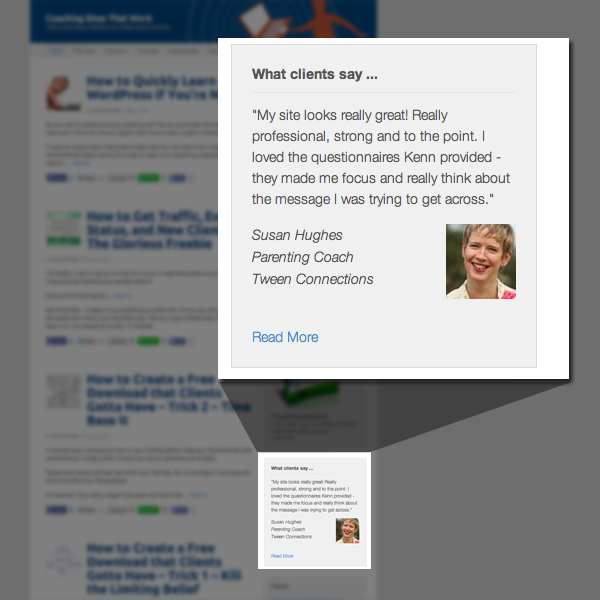
It’s very easy to access in the Dashboard (the administration area):
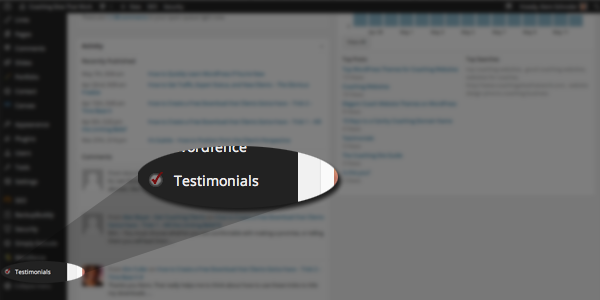
Here’s what it looks like when you add or edit a testimonial:
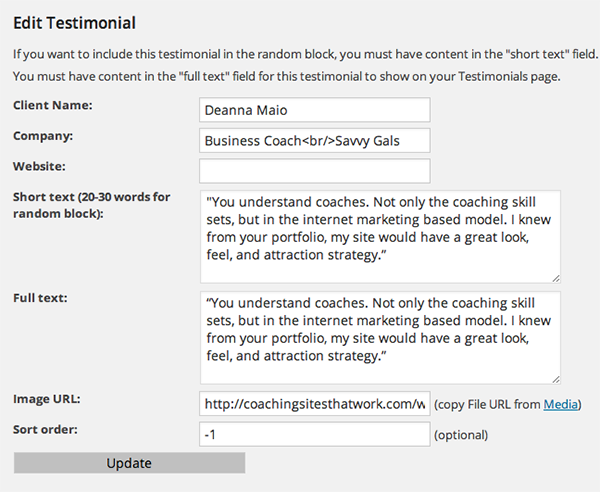
One big downside is that it won’t be supported in the future.
The author has recently closed up shop and won’t be expected to support the plugin. Thus, the plugin is likely to become dysfunctional as WordPress evolves. You want your plugins to be updated on some basis (often weekly if it’s a heavy-duty plugin like a security plugin) but typically every few months.
To highlight an important learning, it’s a good idea to consider whether or not the author of any digital software will be around in the future.
BUT, there’s good news!
I’ve recently played around with the Testimonials Plugin offered by WooThemes (my theme company of choice) and will be using it. It works very well, nearly the same as WP-Testimonial. And yes, it will be supported well into the future by WooThemes.
So, if you’re going to get a testimonials plugin, grab the Woothemes one here (it’s free):
http://wordpress.org/plugins/testimonials-by-woothemes/
How do you handle your testimonials? Got any favorite techniques for making them great? Getting them onto your site? I’d love to hear from you.
[box]On a related note, one key to a coaching site that works is using good software (themes, plugins, apps, etc). By good, I mean easy to use, fast to implement (minimal learning curve), easy to update, well supported, low maintenance and useful. This saves you from wasting time so you can put your energy on growth. In The Coaching Site Guide, I’ve put the best website tricks for building your site quickly, using WordPress – coupled with a website strategy for attracting clients. Learn more here: I’m currently updating it and it’s due later this month. So, if you use the code: guide25a, you’ll save 25% get the new version as a free upgrade when it releases.[/box]

thanks! I guess I’m on to something! Cheers
I think it’s a FABULOUS idea. A must do. If you have a specific program or service offering or webinar or whatever, DEFINITELY put relevant testimonials right in that page. I’d even put it in the copy and forget the sidebar. I’d even go so far as making that a single page (no sidebar) to promote that program with a buy now or sign-up now or some call to action on it.
Sidebar testimonials I suggest for simpler sites. Many coaches (most newer ones) are out for one-on-one clients and are seeking to simply look professional and get phone calls with new prospects. So they aren’t offering more than that.
In short, if you’re selling something very specific, get specific testimonials right there – no question. Even better if your testimonials are focused on key aspects of that page.
Thanks for commenting.
Hi Ken, could you possibly speak about this a bit: I’ve heard it’s a best practice to have testimonials related to the service offering on that page and not on a testimonials page. I think with Jetpack (a free or very cheap service/plugin that adds a lot of functionality to WordPress like stats) one could make and name several sidebars and then designate which pages they go on so you could relate specific client testimonials to related content.